To investigate whether QNAP QGD-1600P can install more than 8GB of RAM we have to do some investigation. The CPU is a Intel Celeron J4115, which is oddly not available from Intel website but it is based on the Gemini Lake and Gemini Lake Refresh.
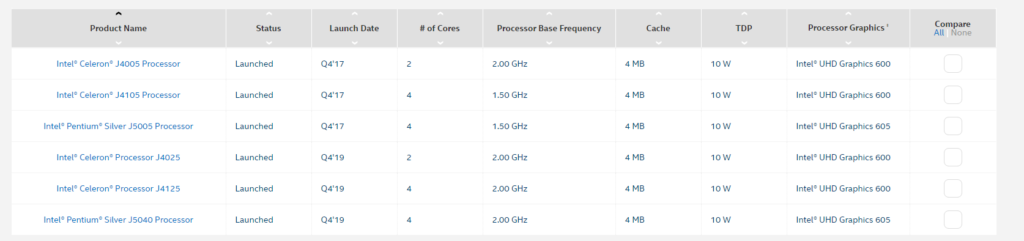
All the Gemini Lake and Gemini Lake Refresh desktop CPU such as the J4005, J4105, J5005, J4025, J4125, J5040 has a maximum 8GB of RAM in their specification. Guess we give up? Nope we can check the DMI table to find out the maximum memory limit in the Physical Memory Array.
First SSH into the QNAP and run this command in:
dmidecode -t 16
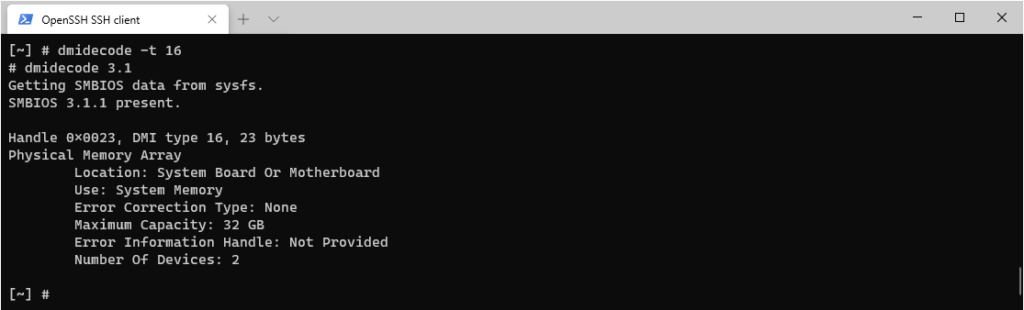
You can see that the limit is 32 GB, which means the SMBIOS can recognise more than 8GB.
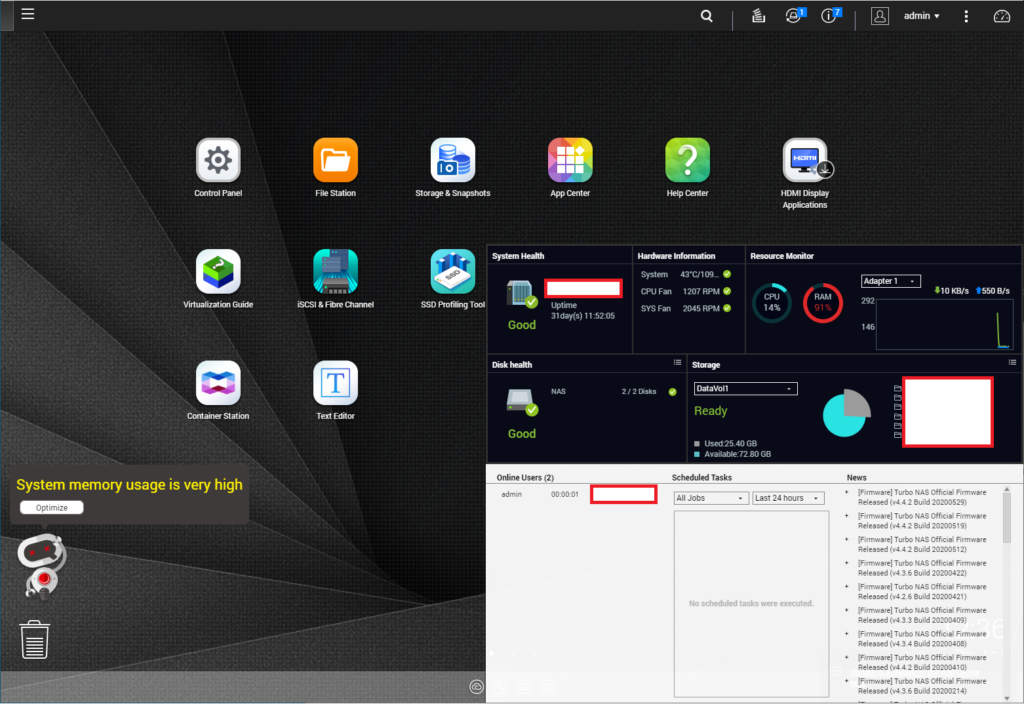
Guess it is time to upgrade the system, as I’ve hit 92% of memory usage.

Bought Crucial 32GB Kit CT2K16G4SFD824A that consist of 2x 16GB, these are Notebook DDR4 – 2400 SODIMM 1.2v CL17, please note that the CPU cannot handle anything faster than 2400 otherwise it will down clock it to 2400.

Crucial CT16G4SFD824A 16GB modules are used to make the 32GB Kit.
Time to remove the top panel, by removing the 4 screws near the outer edge of the rack.

Make sure the RAM fully sits in the slot at a 45 degree angle before pushing into place.
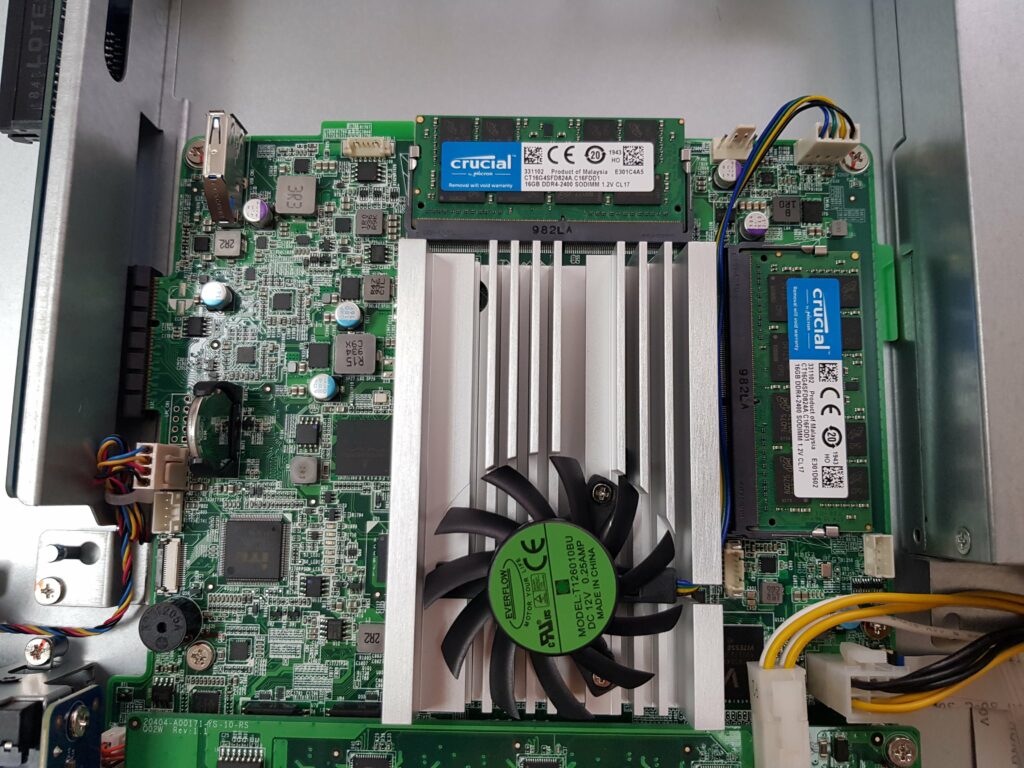
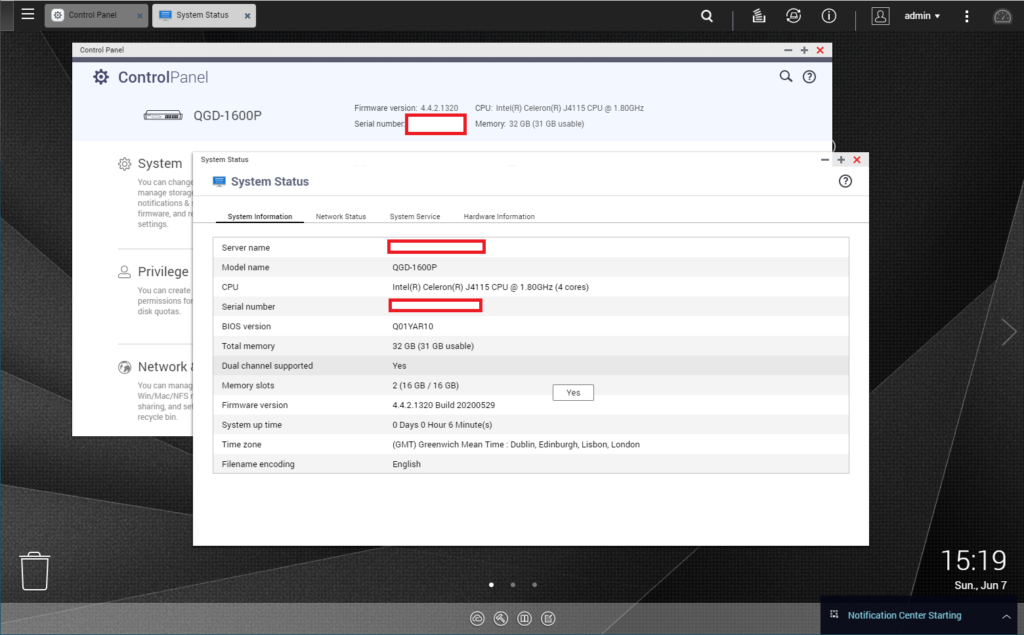
No issue in booting the QNAP, worked right away and it states 31GB usable RAM.
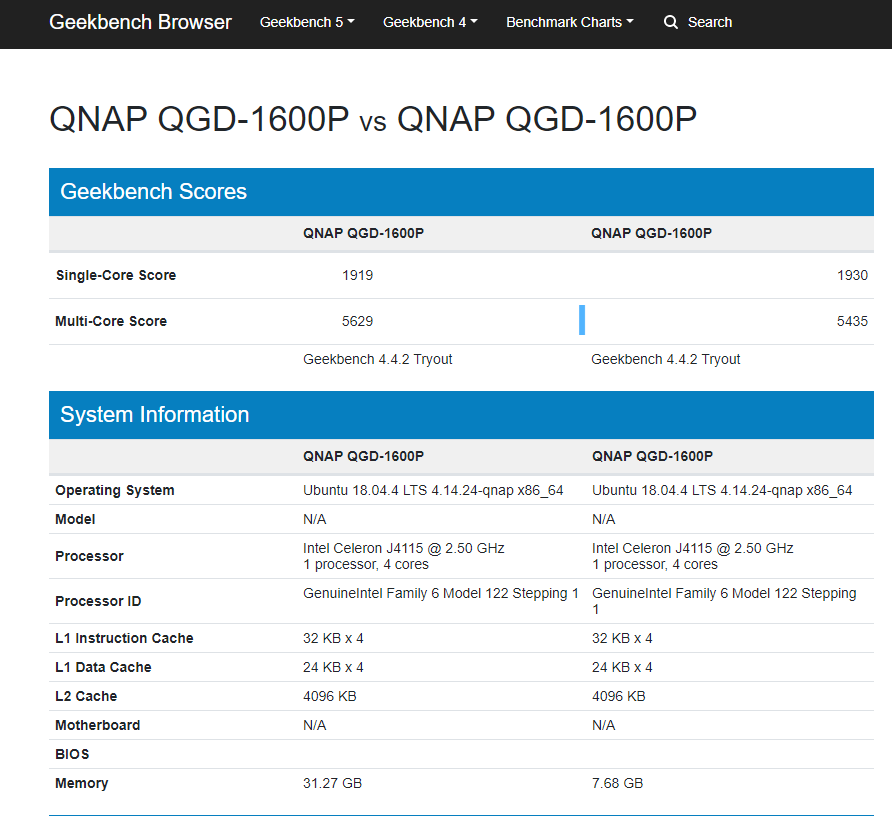
Just a tiny amount of performance increase when installing the new RAM, checkout the Geekbench 4 result:
https://browser.geekbench.com/v4/cpu/compare/15547655?baseline=15460132
Geekbench 5 result:
https://browser.geekbench.com/v5/cpu/compare/2442463?baseline=2204091
Ensure that you keep the original RAM for any warranty, and support.
Proof that memory controller can handle more than 8GB, here is a screenshot of VM memory test.



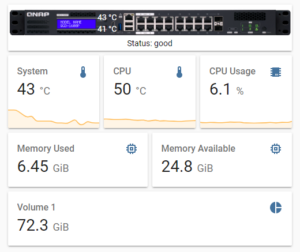

I would really like to know what the power utilization of the QNAP QGD-1600P as idle without supplying any PoE power, maybe running pfSense but without and load.
You could measure it with a kill-a-watt or similar device, or maybe your APC UPS is able to tell you?
Power utilization is critical for me. Thanks
Hi Mark, you have to wait for when I get to turn my server down for maintenance. The switch is used in production at the moment, I may have free time on the weekend.
Seems to be under 45Watts with 2 Seagate Ironwolf 110 480GB SSD, ServerTheHomeVideo done a review.
ServeTheHomeVideo – SwitchNAServer (or QNAP QGD-1600P) Overview
Hi Mark, just to let you know the power consumption, with the QNAP QGD-1600P and fibre modem powered on is 49W consumption. Hope that helps
Hi. Great report, thanks. I looked at the detailed Geekbench results and I’m wondering why there are bigger differences in some of the tests. Any idea? Maybe because it’s running in VM and the host may interfere? What do you think please? Maybe more than one test would be useful to average them.
One reason I’m wondering is because I’m not sure whether there’s any practical difference in choosing PC4-2666 module over the one you bought. I’d go with a cheaper one if there are no practical differences. Thanks.
Hi Martin,
the difference in performance may be down to matching RAM in dual channel configuration, so as long you get a matching set you should be good to go. Faster RAM such as PC4-2666 tends to have better timing, and produce better benchmark score. I suggest which ever cheaper, for me the 2400Mhz CL17 is fine, and the score is based on the pfSense VM being on at the same time the docker.
Soooo in the end, how much RAM did you end up using? 🙂
Currently using 7GB, though I was meant to put more dockers on the switch. But left them at the main servers, I got a lot of RAM to play with when I decide to give the switch more responsibility.
16GB should be more than enough for most users.
Thank you for your answer!
Can you check whether it’s able to use more than 8GB of RAM? There are opinions that even 16 or 32 GB RAM is recognized, it still won’t be allocated fully by Celeron’s J4125 memory controller:
https://mariushosting.com/synology-which-ram-to-buy-for-ds720-nas/
There is no reason to doubt, once memory is addressed it would display right away. If memory controller can’t address the allocated space it will simply won’t boot. I’ve updated the post, with a screenshot running a memory test, with a total of 14GB of RAM usage.
I honestly don’t know why Intel states 8GB, but for other manufactures they could lock memory capacity by firmware/BIOS. My system has been running over 105 days with 32GB non stop, if there is a issue I would of noticed.
New forum member here, apologies if this QGD-1600p thread is not the best place to ask about QGD and QTS-hero. Will move to whatever thread is suggested.
Wondering if any QGD users know if QNAP is supporting QTS-hero on the QGD-1600p ? Looked around online and have not found a definitive answer to that question. “Hero” requires 4-cores, intel or AMD and at least 8gig-RAM…. check, check, check. I have ZFS pools enabled under MacOS Catalina and my Fedora Linux and would very much enjoy using ZFS on the QGD-1600p.
Thank-you
Hi Mark,
I’m not sure what happened to QTS Hero for the QGD-1600P, there was a splash screen during the setup of the installation, here is a screenshot from ServeTheHome.
You are best to ask if the QTS is still in the development stage or on the roadmap with QNAP support, I cannot see the QTS from my end. Though it could be reserved to their higher models, but you should ask them directly. I’ve had to do UPS battery replacement and updating of all servers. Is the reason the downtime of my site, but my QGD-1600P is still going strong with pfSense.
Hi, Am I right in saying after the RAM upgrade the memory usage was down from 91% to a much lower number?
Yes of cause, currently using 6.5GB of RAM with plenty to spare.