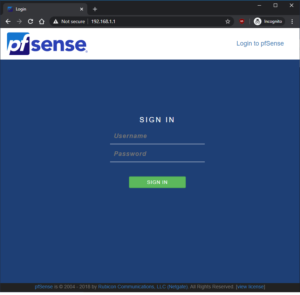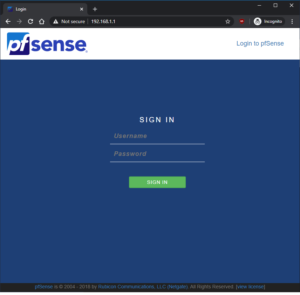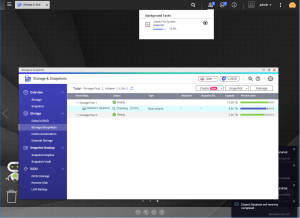Manage to buy some cheap Sandisk SSD PLUS 240GB (SDSSDA240G), to finally put the QNAP switch into the cabinet. Small capacity SSD are fairly cheap, and they wouldn’t be too bothered in limited air flow and having no moving parts so I can freely pull the device out on the rack while on.



QNAP does not provide the rail mounting kit, you need to buy the RAIL-B02 separately. Though they do include the rack ear mounts, where you can bolt it to the cabinet. But I wish to have the switch pulled out when ever I need to do maintenance, for example changing a faulty HDD/SSD inside the device. If only there was front facing bays to exchange these drives….

My previous configuration was a HP 24-Port switch (J9776A 2530-24G), I don’t really use 24 ports so the 16 ports switch would do fine.


Oddly you cannot install the rack ear mount when using the rails, which means you can push the device further into the cabinet. (Update – Replacement Rack Ear Mounts)



Installation was fairly straight forward, the rail kit just clips into place. The new SSD are running fine in the device, it’s time to get that volume up and install pfSense.