Ensure that your device is compatible (Release Note)
Applied Models
17-series: FS3017, FS2017, RS4017xs+, RS18017xs+, RS3617xs+, RS3617xs, RS3617RPxs, DS3617xs, DS1817+, DS1517+
16-series: RS18016xs+, RS2416+, RS2416RP+, DS916+
15-series: RC18015xs+, DS3615xs, DS2415+, DS1815+, DS1515+, RS815+, RS815RP+
14-series: RS3614xs+, RS3614xs, RS3614RPxs
13-series: RS10613xs+, RS3413xs+
12-series: DS3612xs, RS3412xs, RS3412RPxs
11-series: DS3611xs, RS3411xs, RS3411RPxs
System Requirements
Btrfs Volume
4GB system memory or above
DSM 6.1.1 or above
Download Synology Virtio Driver ISO
https://global.download.synology.com/download/Tools/WinVirtioDriver/1.3.0-0001/Windows/syno-virtio-win-1.3.iso
Create your Windows System Image using your own ISO copy of Windows 7, and create another System Image of the Virtio Driver ISO you just downloaded

Let begin… Create Virtual Machine












No storage found by default, must install Synology Storage driver from the Virtio ISO


Select the right driver depending on your Windows is 32bit or 64bit










To get the Network to work you must install the Synology Guest Agent Installer that is located on the Virtio Driver ISO







There are only two resolution 1024 x 768 or 800 x 600



Limitation
-No sound
-No USB connection
-GPU driver is limited
To get better resolution just use Windows Remote Desktop


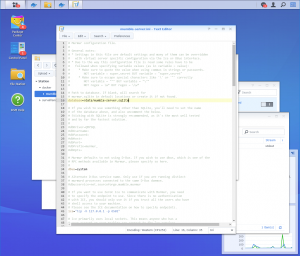
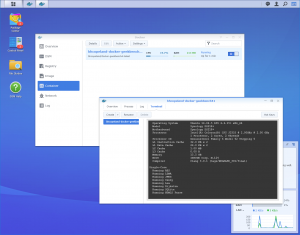
Really clear tutorial ! Thank you very much !