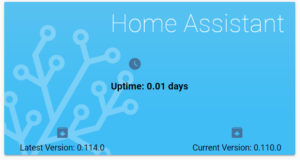Here are custom made cards that are ready to add into HomeAssistant, you need to ‘Add Card’ and then choose ‘Manual’. You just apply the Code Editor section into the Card Configurations, Images must be places within /config/www/images/ folder, and HomeAssistant must restart to detect newly added images. You must replace ‘[name]’ to the entity … Continue reading HomeAssistant Custom Card
0 Comments